Environment In Salesforce:
Environments in salesforce is an instance of the force.com salesforce platform.It is also known as orgs or organization in salesforce. If someone is talking about orgs it means that he is talking about Environments in salesforce.
There are many functionalities as well as features of salesforce environments which are mentioned below;
1. Salesforce Environments can be utilized for developing code, testing the functionality of the code, training users and used as a production environment for end users.
2. Every salesforce environment has its own data storage and you can perform configuration, integration as well as customization based on the features that you want to develop for your client.
3. The functionality that I have discussed so far in points 1, 2 is based on the salesforce editions that you purchase, if you would like to purchase any salesforce edition you can look into there website mentioned here “https://www.salesforce.com/editions-pricing/sales-cloud/“.
4. As we all know salesforce is on cloud hence, the way you login to your system is via an internet service provider like Google, Mozilla Firefox, Internet Explorer etc. The other ways to logging is via SOAP API or Metadata API.
5. Salesforce environments is used to extend/enhance the application based on business needs of your organization without effecting the production environment.
Hence, to summarize salesforce environment let’s you to develop your application and deploy those applications to production environments.
Also Read : A Guide To Salesforce Feature And Parallel Branching Strategy For Enterprise Customers
Introduction To Sandbox
Sandbox is a copy of production organisation or a copy of any other salesforce environment that you are presently using that can be used to perform tasks like configuration, customization and development of lightning components.These sandboxes can used by developers to develop there code / feature. If you want to do a test for these features you can create a new testing sandbox also known as quality assurance sandbox. If you want to give Training to an individual you can also create a sandbox from production/other sandboxes.
What is Refresh Of Sandbox?
Refresh of sandbox: It is a term which is also used to create a sandbox from production/clone a sandbox from another sandbox. When I say “refresh a sandbox named as “DevSFDC247” it means to create a sandbox name it as DevSFDC247 from production/clone it from another sandbox. Give this sandbox a description to define the purpose of the sandbox that you are creating.
What is Refresh Interval In Sandbox?
The refresh interval is the number of days at which the salesforce server will be available to synchronize its records with the production environment of salesforce. There are different refresh intervals for different different sandboxes, which I will discuss in the Types of sandbox section.
What is Production?
Production is an instance of force.com where the data needed to run the business logic is stored. It is basically meant for business end users and where go Live users work together in a platform.
How to login to production Salesforce?
You can login into Production salesforce using the url https://www.login.salesforce.com
Types Of Sandboxes in Salesforce
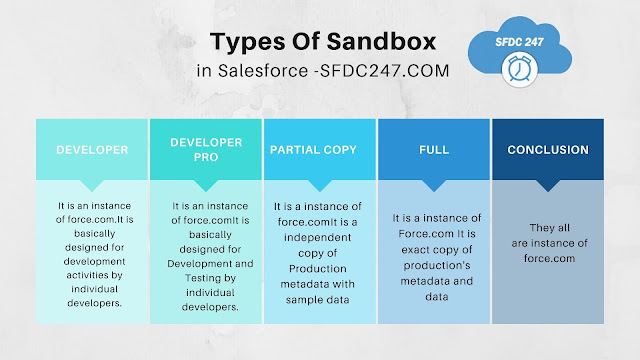 |
| Types of sandboxes In Salesforce |
Developer Sandbox:
- It is an instance of force.com.
- It is basically designed for development activities by individual developers.
- It is a Independent copy of production’s metadata.
- Data size: It supports only 200 MB
- File Size: It supports only 200 MB
- Refresh Rate: 1 time in a day.
- Actions: It is used for Development and Unit Testing (Test classes for salesforce) by individual developer.
- It includes Configuration, All Metadata components and all users.
Developer Pro :
- It is an instance of force.com
- It is basically designed for Development and Testing by individual developers.
- It is a independent copy of production metadata.
- It is also called as Quality Assurance environment / Sandbox.
- Data size: It supports 1 GB
- File Size: It supports 1 GB
- Refresh Interval: One(1) time in a day.
- Actions: It is used for Development, Testing and Quality Assurance testing by multiple developers.
- It includes Configuration, All Metadata components and all users.
Partial Copy Sandbox :
- It is a instance of force.com
- It is a independent copy of Production metadata with sample data
- It supports Maximum of 10,000 records per object, can be increased later.
- It is generally called UAT environment
- Data size: It supports 5 GB
- File Size: It supports 5 GB
- Refresh Rate: One(1) time in every five days.
- Actions: It is used for Development and Testing.
- It is generally used for testing activities.
- It includes Configuration, All Metadata components, all users, Records (with sample of selected objects) and Sandbox Template Support.
Full Sandbox :
- It is a instance of Force.com
- It is exact copy of production’s metadata and data
- It is designed for testing activities .
- Data size: Same size as production
- File Size: Same size of production
- Refresh Interval: 1 time in 29 days
- Actions: It supports all types of testing.
- It includes Configuration, All Metadata components, all users, Records (sample of selected objects),Sandbox Template Support, Records (all or selected objects), History & Chatter Data (is optional).
How you can Login to Sandbox Salesforce?
All the users can login into sandbox using url https://www.test.salesforce.com.
How to create sandbox in Salesforce?
In order to create a sandbox we have login into production using url https://www.login.salesforce.com by providing correct username and password. Once you have logged into your production, please follow the below steps.
STEP 1. In the home page click on setup.
STEP 2. Go to Quick Find search for Sandboxes.
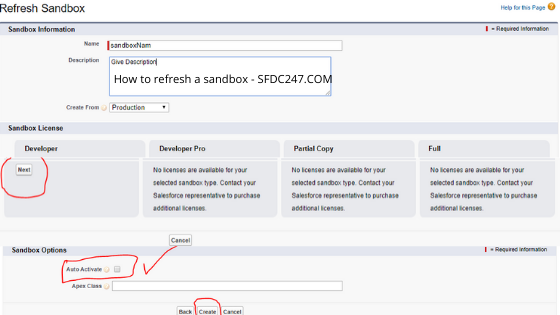 |
| How to Refresh A Sandbox-sfdc247.com |
STEP 3. Based on Available Sandbox ( Licenses Developer, Developer Pro, Partial Copy and full ) you will create your type of sandbox. For example let us say SFDC247 have 5 full sandboxes so, it can create 5 full sandboxes for SFDC247 Organization. Go inside Action tab of Available Sandbox Licenses and click on refresh.
STEP 4. You will be redirected to a new page known by Refresh Sandbox.
STEP 5. Under Sandbox Information give Name of sandbox, Description of sandbox, Create From (it will have two options one is production and other is the previous used sandboxes, you have the option to clone from other sandboxes mentioned on the list.)
STEP 6. Click on Next on the same page within Sandbox License Section.
STEP 7. Again you will be directed to another page “Refresh Sandbox” Under Sandbox Options click on Auto Activate (This option will activate your sandbox immediately and you will receive an email mentioning the sandbox is ready to use login by appending username of sandbox that you created).
STEP 8. Last step is to click on Create Button and it will create your sandbox.
STEP 9. In case you want to create manually, Navigate to Setup type in Quick find Sandboxes.
Click the “Activate” link next to the appropriate Sandbox, then on activate/OK button to confirm the activation of the Sandbox.
Complete Salesforce Trailhead Environment Course
If you would like to complete salesforce trailhead environment course you can follow the given module https://trailhead.salesforce.com/en/content/learn/modules/declarative-change-set-development/plan-for-changes-to-your-org. There are two questions related to this course.
Answer: To identify what should go in a change set.
Question 2. What makes a developer sandbox a good choice for development over other types of sandboxes?Answer: It allows developers to keep release changes isolated.
Summary Of Salesforce Environments
Salesforce Environments are also known as organization or orgs. There are two types of Environments named as Production and Sandbox. Production is used by end users and sandbox is used for development as well as testing. You can create a sandbox from production but not from sandbox.
It is the most basic admin activity which we perform whenever there is a new requirement to create sandboxes. I have tried my best in explaining to you about sandbox and its types in Salesforce. If you have any doubts you can always comment and contact me in case you any questions regarding this post.
#Note: Publishing this content anywhere without the consent of SFDC247 will result in a lawsuit against copyright infringement
Very nice overview! I actually used your post as a starting point in my research on Salesforce sandboxes for my article: https://www.salesforcesathish.com/salesforce-sandbox-types-benefits/