Salesforce Data Vs Metadata
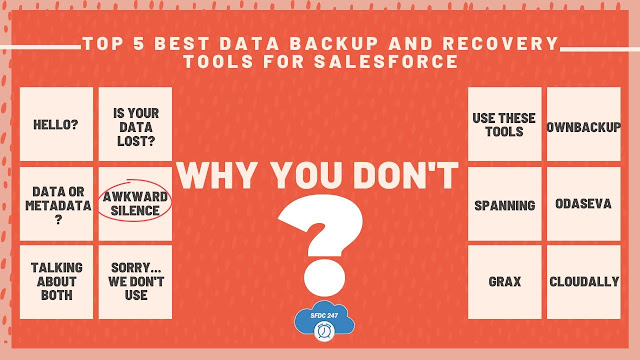 |
| Top 5 Best Data Backup And Recovery Tools For Salesforce – SFDC247.COM |
What is Salesforce Data Backup And Recovery Service?
You can also read: What is Environment, Sandbox, Types Of Sandbox And How To Create Sandbox From Production
Why Salesforce Data Recovery Service Is Getting Retired?
As per the salesforce knowledge article number 000352139, the data recovery is done by the salesforce support team and it takes a lot of time to retrieve whole data and the results are not accurate. In short, salesforce will not guarantee that even after taking its premium service it won’t be able to recover data from salesforce organization.
Thus, the time constraint is a major factor which led to the retirement of Salesforce Data Recovery.
What Are The Ways To Perform Data Recovery In Salesforce
To understand this concept let us take a case scenario, SFDC247 user is working on data update activity where he needs to perform delete operation.
Case Scenario: Upload an excel sheet with ID for certain object say Account, then perform delete operation.
Solution: You can perform delete operation in salesforce via tools Data Loader, Workbench etc.
In the above scenario if you would like to retrieve those records then you will have the following options.
- Try to restore those deleted records from the recycle bin. #Note: Records can be stored in the recycle bin for the maximum period of 15 days and after that those records will be deleted permanently.
- The .csv file that you have used to delete the records the same file can be used to insert the records in salesforce.
- Use a SOQL Query to retrieve deleted records using ALL Rows and IsDeleted. You can use the query in the below format
SelectIsDeletedFROMObjectNameWHEREId='Give Your RecordId'ALL ROWS
In the above case scenario, we have directly done the delete operation but still, we have the ID’s for the record which would play an important role, if we would like to retrieve those records from salesforce.
What are the 5 Best Tools Available In AppExchange For Data Backup And Recovery For Salesforce?
| Copyright image OwnBackup |
If you are looking out for a salesforce data recovery solution than you can contact them using this page https://www.ownbackup.com/contact-us
Spanning: Spanning is a very powerful cloud backup solution for Salesforce, G-suite and office 365 provided by a kaseya company Spanning. This company is a competitor for many companies because it provides a very simple click based approach to backup salesforce data within short span of time. It has already helped more than 10k organizations and its a growing company which you can eye for if you need a backup solution for salesforce.
| Copyright image of Spanning |
You can always contact them using there page: https://spanning.com/company/contact-us/
Odaseva: Odaseva is another enterprise solution to backup your data with ease. It uses its data governance platform to automate the backup process and is being used by many product based companied one of them is “Schneider Electric”.
| Copyright image of odaseva |
You can always request a demo from them by going throught there contact us page mentioned here https://www.odaseva.com/contact-us/.
Grax: Grax is a data value platform to provide backup for your salesforce data. If you want to recover your data back in time then you can use its time machine feature and retrieve those lost data back to your organization.
| Copyright image of Grax |
If you would like to try there production you can find the below details:
https://www.grax.com/get-started or you can email them to sales@grax.com.
CloudAlly: CloudAlly is also a cloud to cloud backup and recovery solution for salesforce which will backup your whole data to Amazon S3 Storage.
| Copyright image of CloudAlly |
If you would like to secure your data with CloudAlly you can reach out to them from there contact page https://www.cloudally.com/company/contact/.
Salesforce Trailhead Module Related To This Article
- Module: Custom Metadata Types Basics
- Module: Large Data Volumes
If you have any doubts you can always comment and contact me from our contact us page and we will try to answer your queries as soon as possible and in case you have any suggestion on how to improve my website page, do reach out to me.
#Note: Publishing this content anywhere without the consent of SFDC247 will result in a lawsuit against copyright infringement
I owe you a debt of gratitude because the article you've posted here is fantastic. I learned something useful from this article. Thank you for sharing that. Continue to post. Healthcare IT Services in Dallas
Do you know which of these 5 can backup the SFDC Marketing Cloud?
All the backup solutions uses SFMC API to retrieve/copy the schemas, but as far as I know, all the objects will not be stored as they have some limitations with respect to API.
You can contact above 5 solutions, they will do this for you and secondly also look for https://skyvia.com/backup/exacttarget-backup
If you are thinking that we don’t need a backup for my salesforce data than I must say that, you must rethink on your decision and try to adopt any non-native salesforce app exchange packages which are mentioned above.